Subway Surfers PC game is for windows 10. Where you can download for free and play on your computer. If you are a gamer and you love playing the game. Then you do know that Subway Surfers is one of the most amazing game both for android and IOS. However, some gamer like to play that game in PC as well. But, if you are a computer expert and you know about the mobile operating system (OS) and computer OS these both are different. If you are going to download mobile application either it is IOS or Android in PC. It will not work. Therefore, there should be some technique where you are to apply to play the mobile game on your PC. Therefore, I will show you here How to download and install Subway Surfers in your PC for free. That will also work perfectly.
Subway Surfers PC Game Free Download

Subway Surfers PC Game
There are many methods for installing mobile games in PC. You can also play the android game without software and emulator using ARC Welder Chrome extension. But, here I am going to show you the procedure where you can download Subway Surfers PC emulator for windows 10. Let’s go straight towards installation.
Also check:
- Play PUBG Mobile on PC Windows 10 with mouse & Keyboard
- Fortnite Android: Download Install & Play on Samsung Mobile Free
- GTA 5 Cheats PC Full List Download & PDF – Free Money, Cars & Guns
- Subway Surfers PC Game Free Download Setup Windows 10
Installation of Subway Surfers PC
Follow these steps to install Subway Surfers PC.
Step 1. Download the emulator and select the director where you are going to install. The download link is bellow.
Step 2. Open the directory and double click on setup.
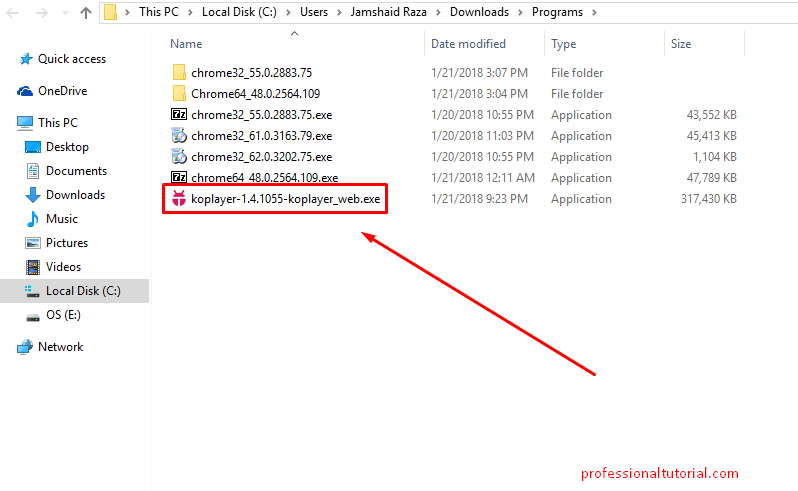
Setup for Subway Surfers
Step 3. Before setup opens a notification dialog box will open. It will ask for permission just click YES.
Step 4. It will ask you about the language. Click on English for if you want any other language just select that and press ok
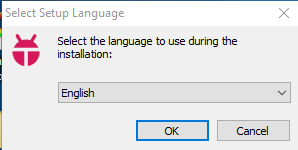
Select Language
Step 5. For license agreement. Check on I agree and press next.
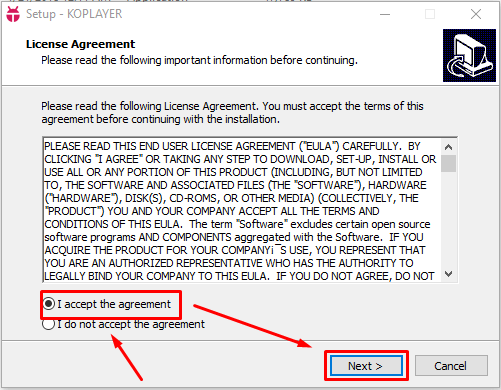
License agreement
Step 6. Select the directory where you will install the game and click next. I have selected the default C drive.
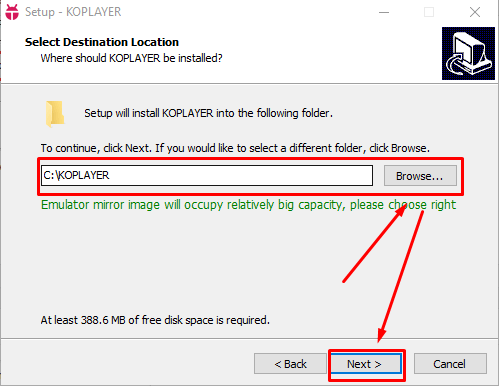
Select Directory
Now, wait for the installation have to complete.
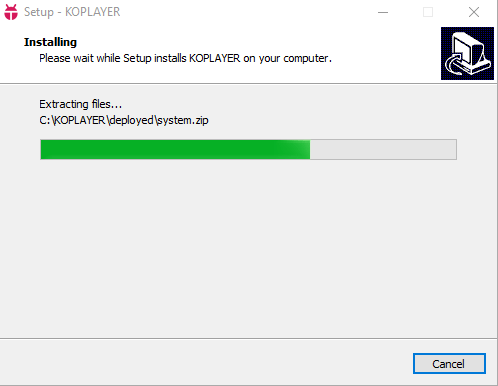
Installation in Process
Step 7. Check Run KOPlAPYER and click finish.
You have successfully installed the emulator. Next, we are going to configure the emulator.
Emulator configuration
When the Emulator will open. It will ask you for some configuration. Here I will show you how you will correctly configure the emulator.
Step 1. Here the emulator displays the setting. Select Speed Mode. Check to Remember and click Continue to Start.
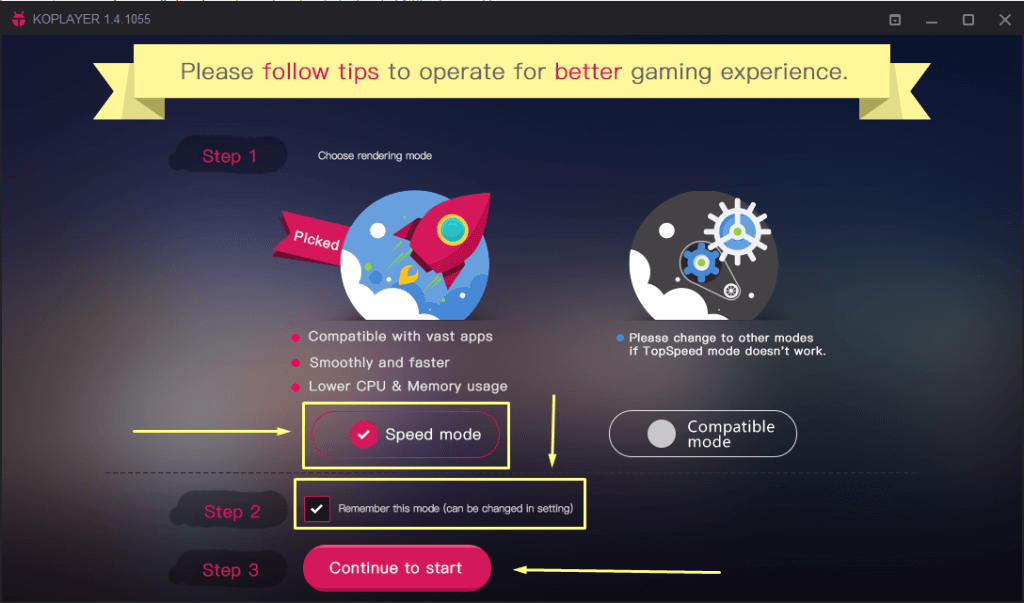
Rendering Mode of Emulator
Wait for the configuration completes. There the progress bar will show up and let it finishes.
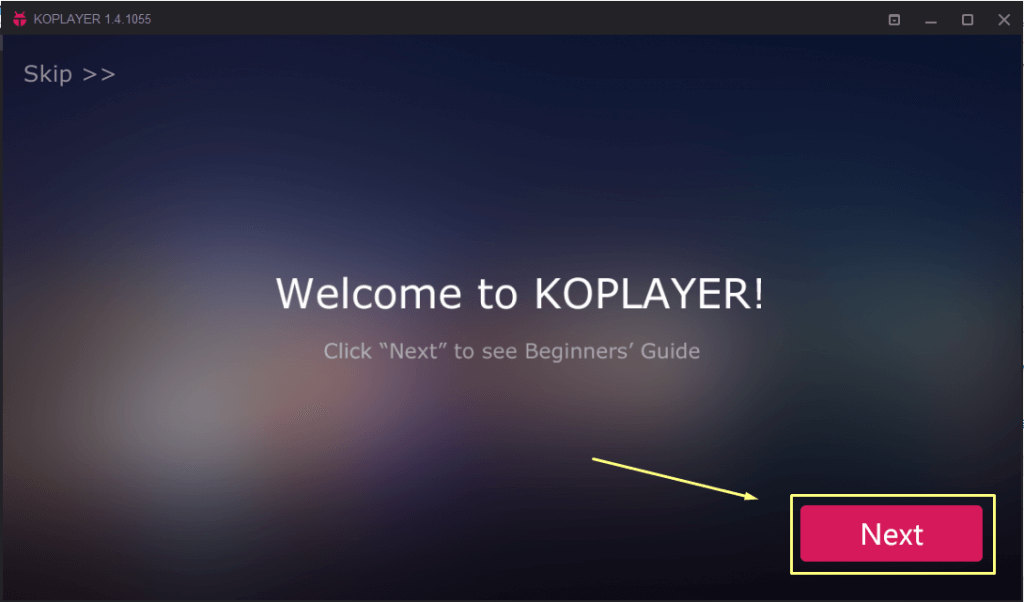
Welcome To KOPLAYER
Next it will display some Guides how you should play the the game. there is no technical problem. Just click NEXT on each screen. It will take you to the emulator. Now you have to have Subway Surfers Apk.
Download Subway Surfers PC APK
Click the download link below to download the Subway Surfers PC APK.
Adding Subway Surfers in emulator
Here we are going to add the game in emulator to play. Just follow the steps below.
Step 1. After downloading the file. Come to the emulator. And add the Apk which you have already downloaded.
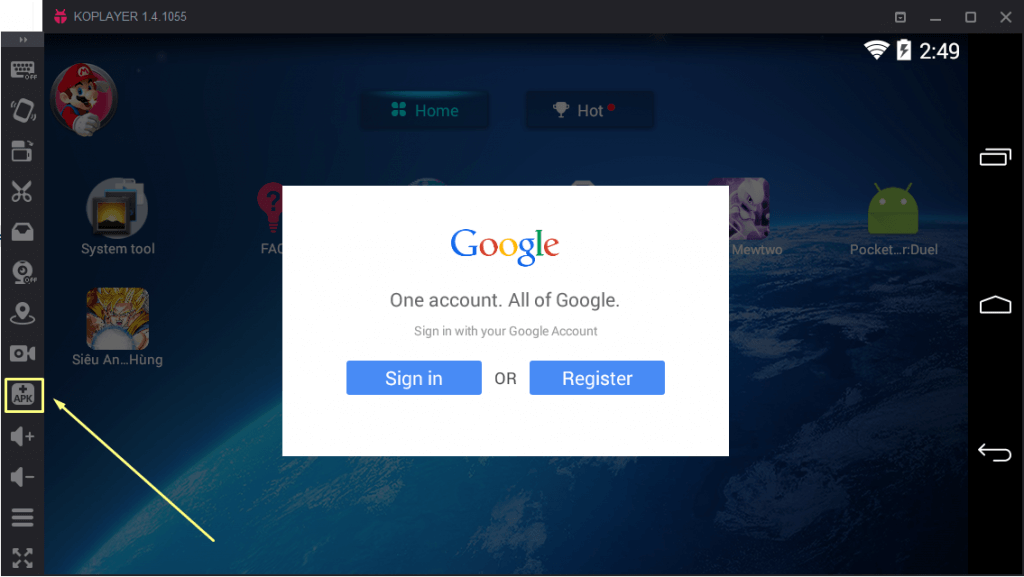
Adding APK
Step 2. Select the directory on the apk and select the game of Subway Surfers. Then Click Open
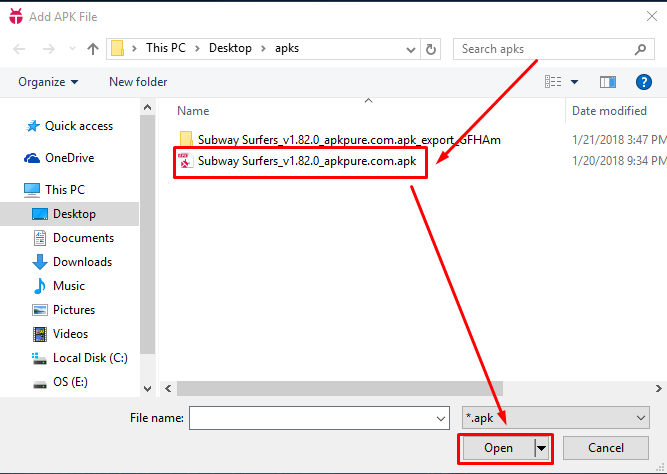
Select Subway Surfers PC
Congratulation now you have successfully installed Subway Surfers. Enjoy playing the game.

Subway Surfers PC
Video Tutorial To install Subway Surfers PC Game
Here is the video follow simple steps and install Subway Surfers PC game.
Conclusion:
In this article, I have entirely focused on Subway Surfer PC game. Further, this emulator works on any game you just need to download the apk and add it into the emulator and enjoy playing that game. I believe that you love reading this article and found useful. In addition, you have any question or feedback do write it in the comment box below.

deni oktaviano
makasih admin artikelnya sangat mmbantu, ditunggu artikel selanjutnya
Valentina
The situation with this specific is the fact that a change leap
can happen at several periods and you must ensure you may get backup to a price in case your money gets reach.
geometry dash unblocked
Your method oof describing the whole thing in this paragraph is
really nice, all be able tto effortlessly understand it, Thankss a lot.
unblocked life
Thanks for another great article. The place else maay just anyone get that type
of information in such a perfect approach of writing?
I have a presentation next week, and I’m on the search for
such information.
nikala
i want to download subway surfers in pc
esyman
BlueStacks vs Koplayer.. where is better?
Revathi
how do we install subwaysurfers on windows 10 on pc