Speed up WordPress website and run faster in browser is on of essential factor for Website SEO. Every website needs comparably faster loading time. According to search those website which has slow load timing user leave it before it loads. Therefore, improving the and speed up WordPress website should be considered at first glance.
There are many techniques which helps you to speed up WordPress websites. Some developer do it by manual configuration and editing. They have more experience of web development. But, those who are beginners and don’t know what exactly they have to do it. they will find difficult doing manual editing. There they need an easy method. And everyone those who use WordPress they do know WordPress Plugins make the task every easy. Here we you will learn how to speed up WordPress website with most amazing plugins out there.
Speed Up WordPress Website
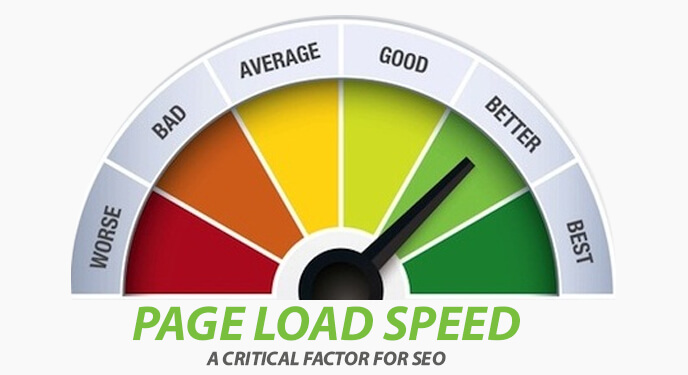
Speed Up WordPress Website
Here we mention two plugins to speed up your WordPress websites. The first one is WP Fastest Cache. The second one is W3 Total Cache. Both of these plugins are best to speed up your website. These plugin helps you to optimize the images, content of website and all other factors which is responsible for slow website loading. Therefore, considering anyone of these website will help you to increase speed of website.
1. WP FASTEST CACHE
WP Fastest Cache has many functionalities. It will let you manually setup the cache. When you will configure the plugin it will increase the website up to 4x. Therefore, installing WP FASTEST Cache will help the site to load fast. That is also plus point considering the SEO.
a. Installation of WP Fastest Cache:
Step 1. Go to the wp admin panel and insert your user name and password.
Step 2. When log in into the admin panel roll over on Plugins and click on Add New.
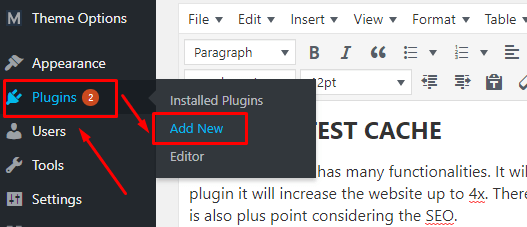
Add plugins
Step 3. There new page will appear and you right side there is search bar. Click on search bar and right the name of plugin. In this case you have to write WP FASTEST CACHE.
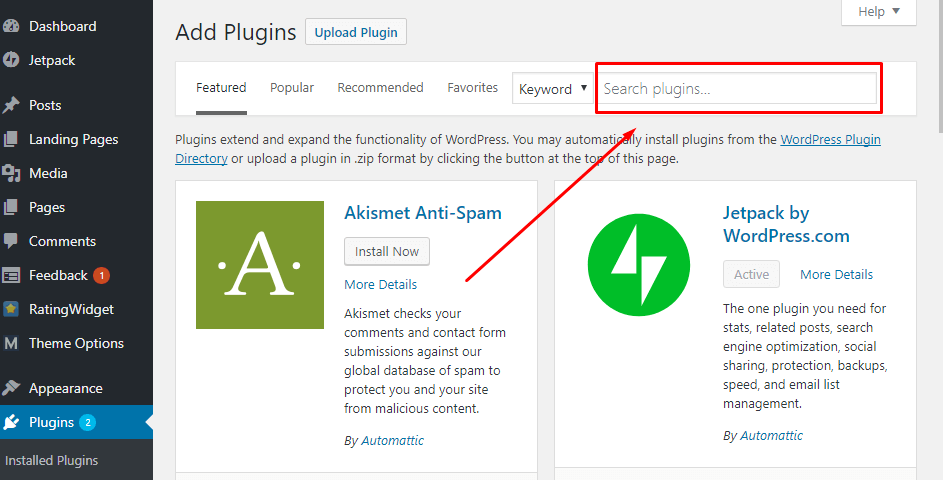
Search plugins
Step 4. Next you have to Install and Activate the plugin.
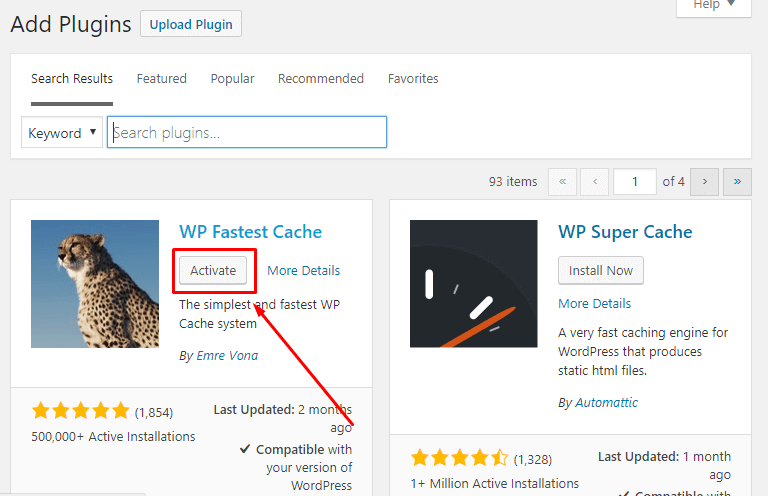
activate plugin
Here the plugin is installed and ready for your WordPress website. Next we need to configure the plugin.
b. Configuration of WP Fastest Cache:
For configuration of any WordPress Plugins I mostly leave the default setting. Because developer configuration that according to plugin with best setting ever. But they also let some setting where the users can also change according to requirement. Therefore, for configuration of WP FASTEST CACHE. you have to be in admin panel.
Step 1. In right hand side you will get the tab of WP Fast Cache. Click on that.
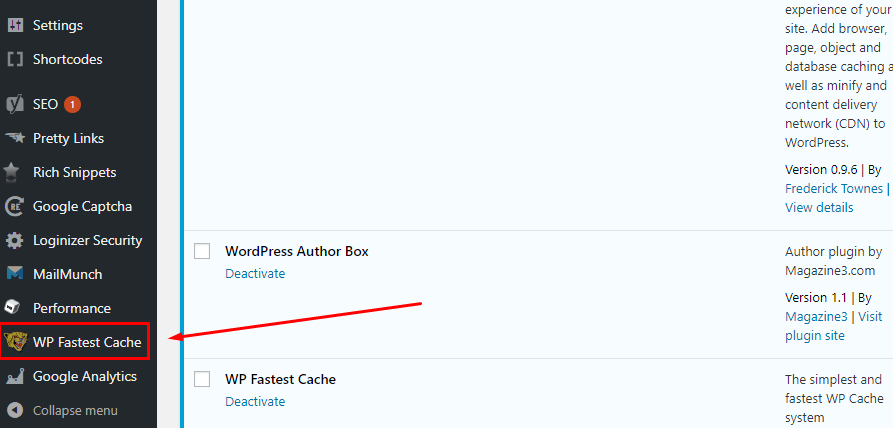
WP Fastest Cache configuration
Step 2. Next you have to just check the option which have indicated in image and then click submit.
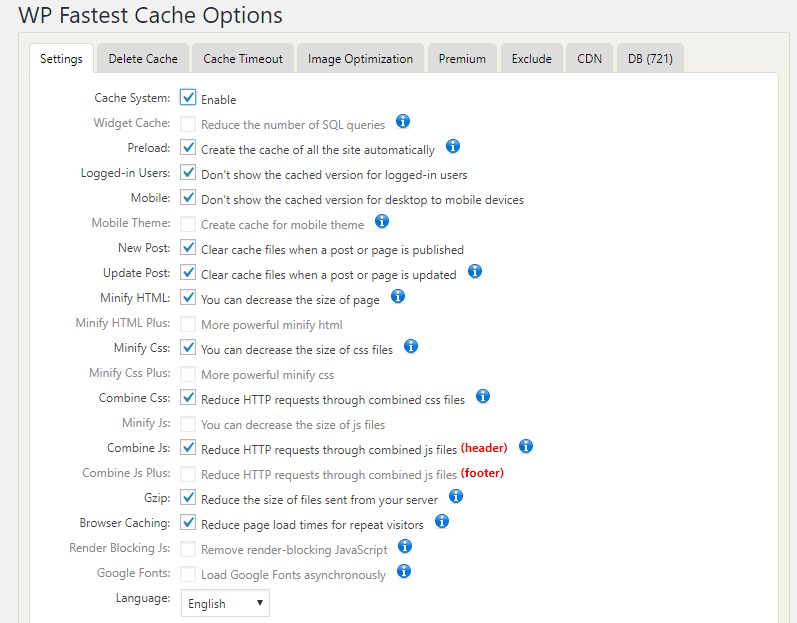
WP Fastest Cache Option
You are done and the plugin is read for your website to work. It will dramatically increase the speed of your website.
2. W3 Total Cache.
W3 Total Cache is an other Cache plugins. Which is quite impressive in speed up WordPress website. The procedure of installation of plugin is same which I have discussed before. You can follow same procedure to install the plugin.
I have just let the default configuration after installation. That will also increase the speed of the WordPress website.
How to Check Speed Up of WordPress Website?
There are some websites where you can check the speed of website. The one which I will recommend that website is Pingdom Website Speed Test. Next you can also check the speed of the website from Alexa extension in chrome too. There you will learn how to use these to method.
1. Pingdom Website Speed Test
Pingdom is a website for testing the speed of website. Check the speed on WordPress website simply go to Pingdom Website Speed Test. Next right the URL of your website and click START TEST.
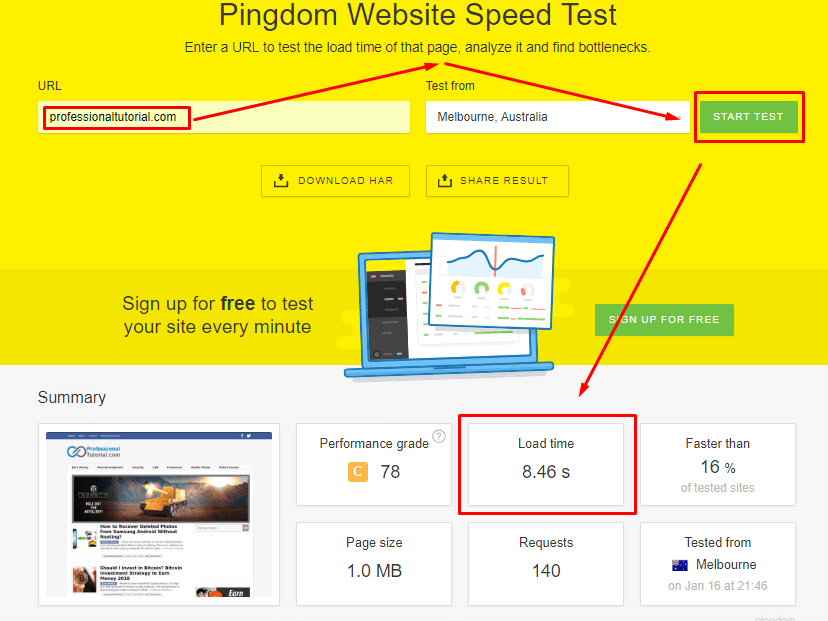
Pindom Website Speed Test
2. Alexa Extension
Alexa Extension is another tool in Chrome for SEO monitoring Tool for website. It has speed test too.
Alexa Extension installation
Step 1. Go to Alexa Extension
Step 2. click added to chrome
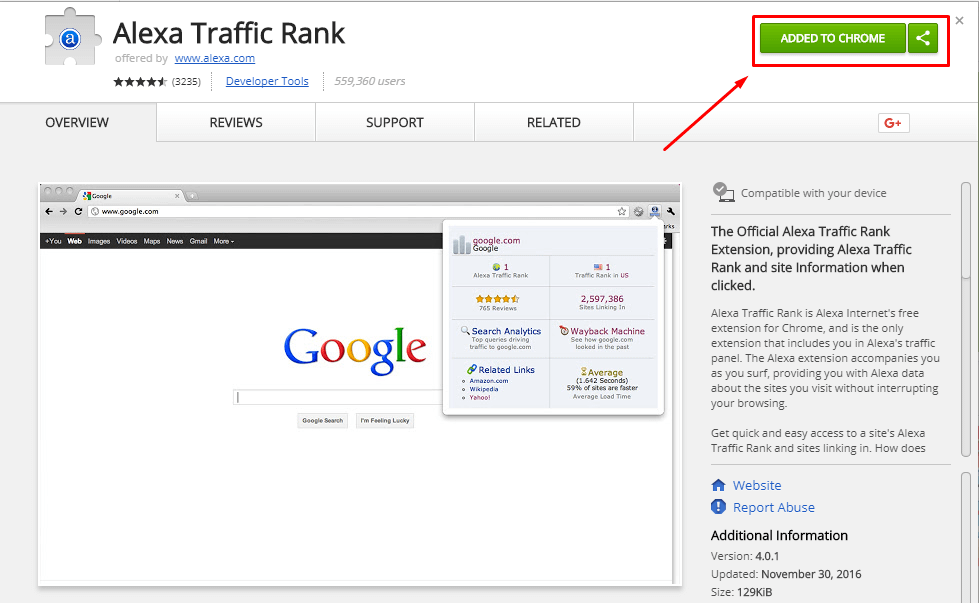
Add to Chrome
Step 3. Alexa extension is now install and you can find that in top right cover you chrome browser.
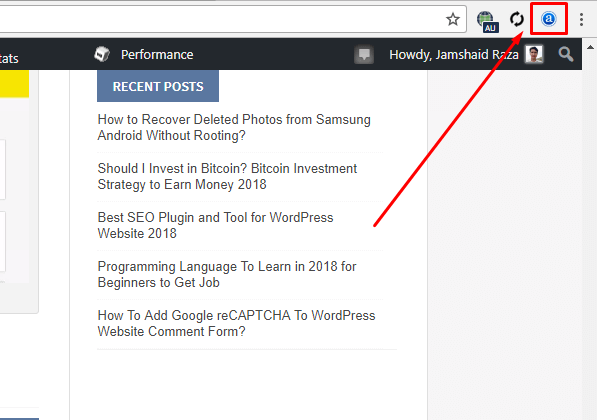
Alexa Extension
Step 4. Click on that icon and you will get the speed on your page.
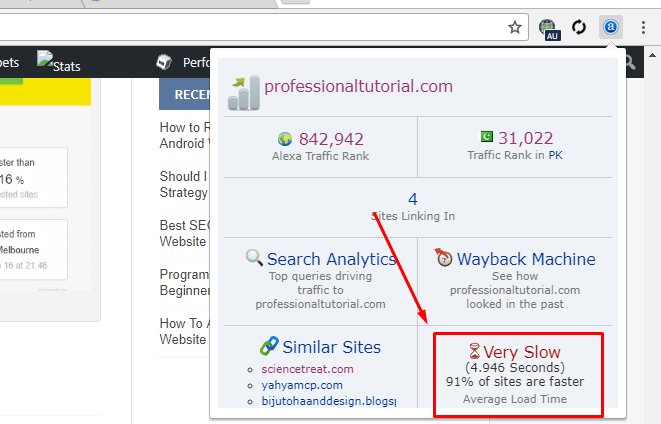
Speed of Alexa
Conclusion:
I hope you have find that article useful and it helps you to increase speed of you website. If again you have more information which you think is missing or you want to ask anything related to this article don’t hesitate to ask in comment box bellow.

Shazia
Awesome tips to speed up a website using the Content delivery network (CDN). CDN configuration and SSL certificate are necessary to speed up and secure your website. CDN helps to deliver your data at the fast pace from the nearest server. SSL certificates protect your website from hackers even if sometimes you forget to upgrade your plugins & themes.