Are you looking to change mac address on windows 10? The you are in right place. In this article you will learn how to change your physical address in windows 10 without using any software. first, Let’s find out what is mac address.
What is Mac Address?
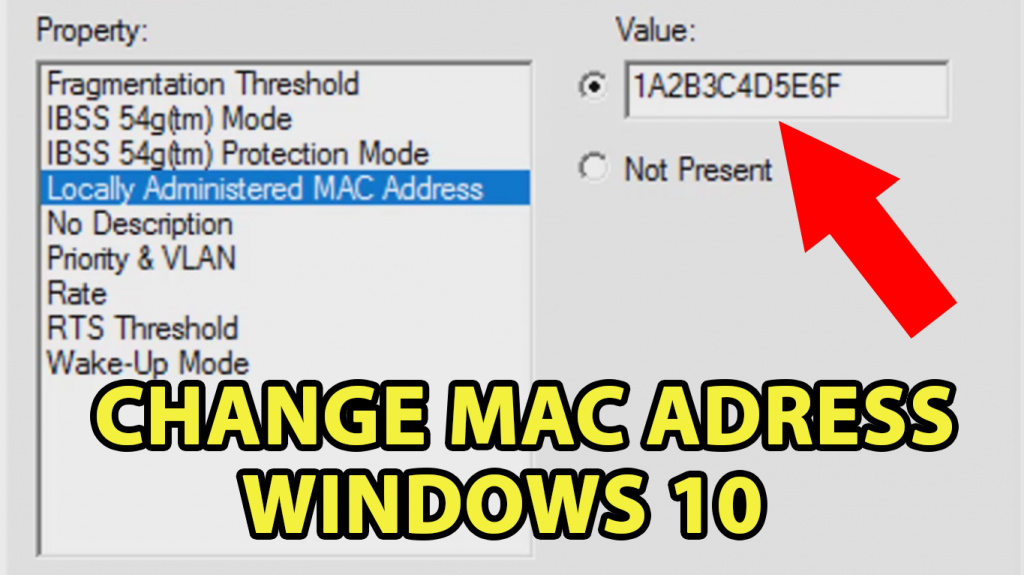
Change Mac Address on Windows 10
Mac address is an identity of your machine. It is either computer, laptop, tablet or mobile. Any device which connects to internet that has it’s own physical address. Physical address helps each machine to be different from another one. Not to mention, let’s take the example. When children get admission in school. Each student has it’s own roll numbers. If principle or teacher call that roll number student understands that they have some work. Similarly, mac address works in same manner.
How to find Mac Address in Windows 10?
First you have to find what is mac address of your machine. Further, in windows 10 we use Command Prompt to find the mac address. Follow this steps to find out mac address.
Step 1. Click on Windows Button and write CMD. Click on Command Prompt.
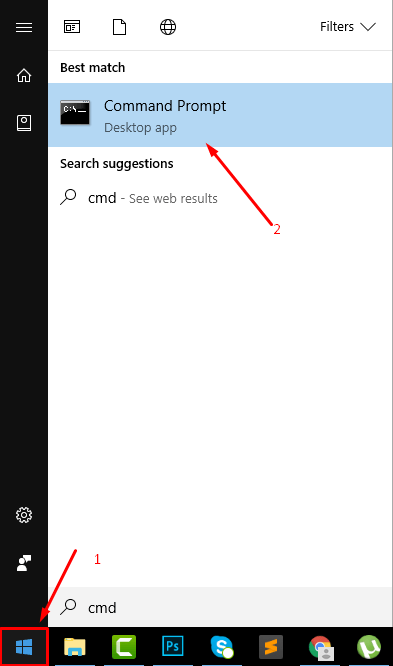
Command Prompt
You will get Command Prompt windows.
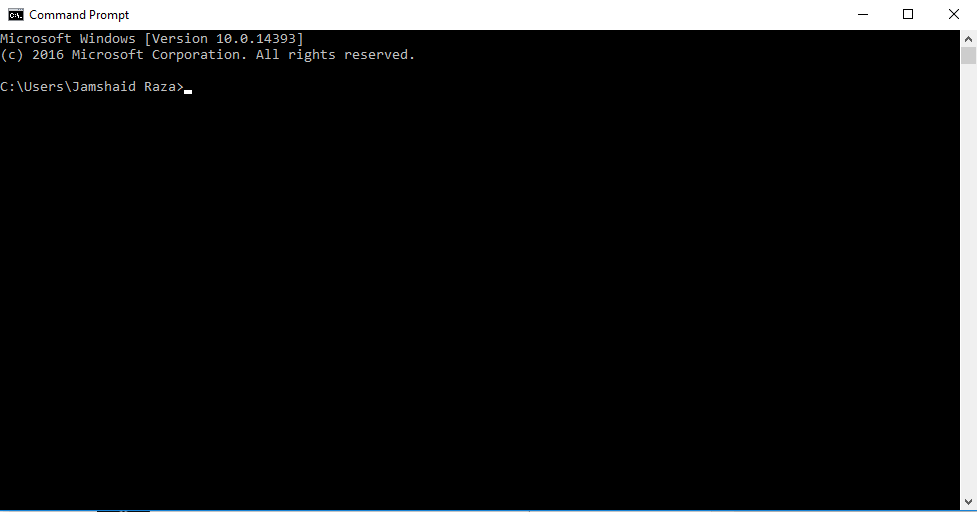
Command Prompt Windows
Step 2. Now write ipconfig/all.
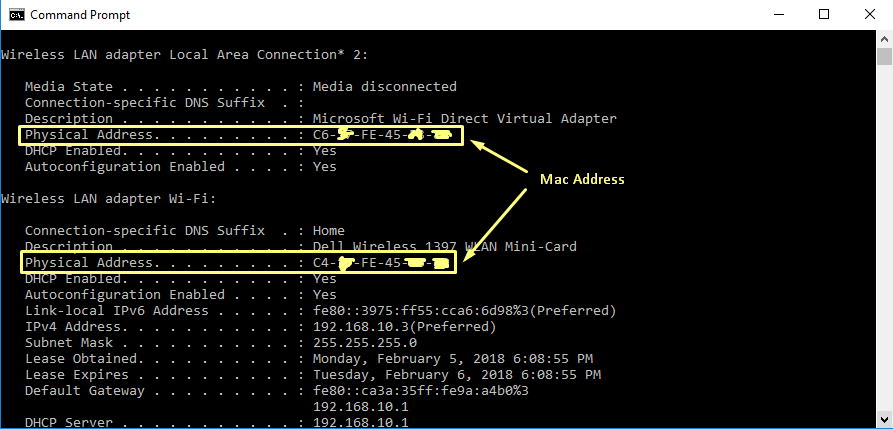
Mac Address CMD
You will get all information. However, you can find Physical Address/Mac Address under your local area connect. In my case, In picture above you can check my physical address. Since i am using Wireless networking. Therefore, it is under my wireless LAN adapter Wi-Fi.
How to Change Mac Address on Windows 10?
In window change it is easy to change mac address on windows. 10. With steps below you can change the physical address without any difficulties.
Related:
Change Mac Address
follow this steps to change Mac address.
Step 1. Click on Windows Button and write Device Manage. Once you will find Device Manager click on that.
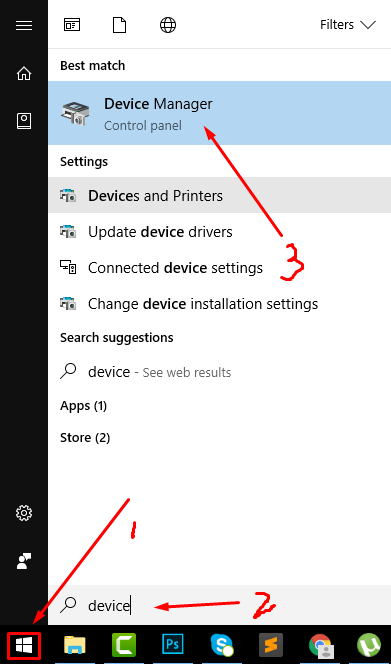
Device Manager Windows Button
Step 2. Further, you will get Device Manager Windows. Here find out Network Adapters and expand it by clicking on it. moreover, click on first available option. In my case, I have Dell Wireless 1397 WLAN Mini-Card
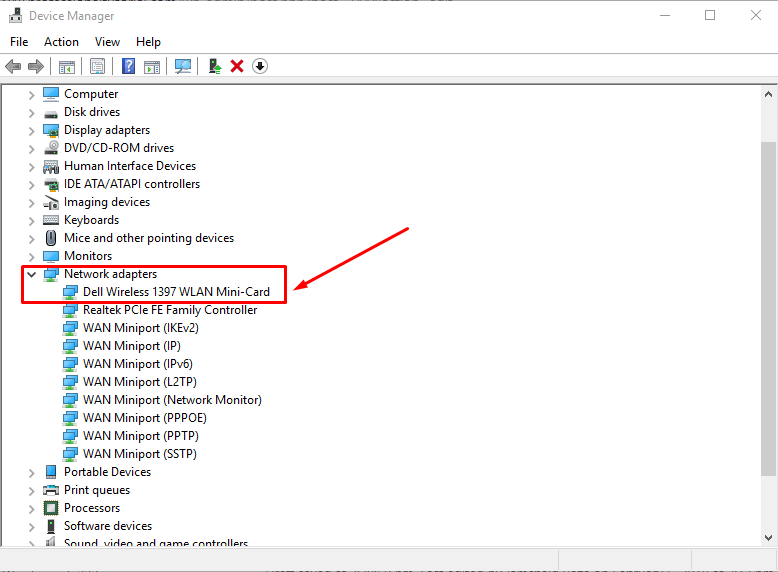
Dell Wireless Mini-Card
Step 3. Next you will get properties panel. First click on Advanced tab and click on Locally Administered MAC Address. In value box must click 12 combinations of digit (number) and alphabet without space and colon. finally press OK
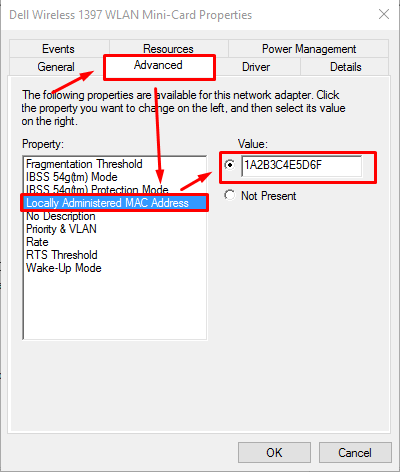
Mac Address Properties
You have successfully changed Physical Address. Good job
In the same way as we have check the Mac Address above my Command Prompt. You can recheck that either mac address has changed or not.
Note: Sometime, change will not effect if you will not restart your PC or Laptop. Therefore, first restart your pc and check from Command Prompt the mac address once again.
Related:
- How to change IP Address to another Country Free in Windows 10
- How to Change IP Address in Windows 10: Get Static IP Address
Video: How to find Mac Address in Windows 10?
Again if you have not understand how to change mac address. Please watch out that video. Here complete steps has shown.
Conclusion: further, if you have any question, recommendation and suggestion. We will be more happy to hear that from you. Please write you view in comment box below. Thank you.

