Learn how to fix black screen Facebook video and Youtube in Google Chrome. Since Facebook is one of best and biggest social media website. Therefore, million of people are using Facebook on daily basis. There are plenty of photos and videos where people and users are sharing. However, I found that sometime Black Screen Facebook video shows. Don’t worry in this article you will learn to to fix Black Screen Facebook Video & Youtube on Google Chrome.
Fix Black Screen Facebook Video
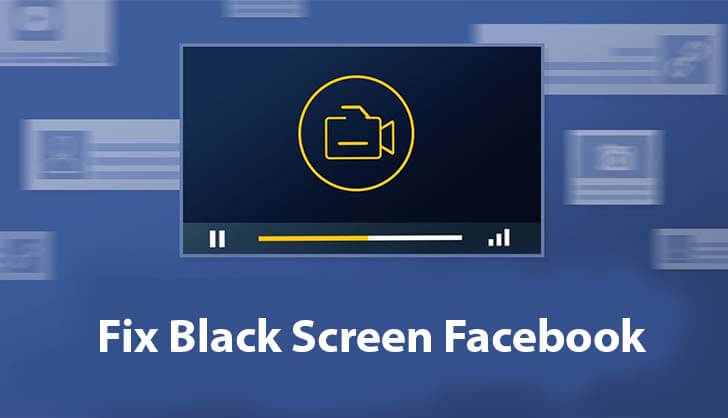
Black Screen Facebook Video
It is simple graphic display problem. Which blocks video to display correctly. Moreover, when the Facebook videos do not support specific format it shows black screen. Therefore, with simple steps in Google Chrome you can make and resolve the problem quickly and easily. Let’s move straight into Google Chrome setting.
Related:
- How to Make Money on YouTube: Get 1000 Subs To monetize Fast 2018
- How To Earn Money from Youtube 2018
Setting Black Screen Facebook Video
Open Google Chrome and on top right you have setting menu
Step 1. Click on Setting Menu and select Settings
Step 2. Scroll Down and you will find Advance. Click on Advance and It will shows many more setting.
Step 3. Scroll down and you will See System Section. There are two options
- Continue running background apps when Google Chrome is closed
- Use hardware acceleration when available
Turn off both these options.
Step 4. Finally close Google Chrome and start again.
Step 5. Now open Facebook and play any of videos and you will find that now it is working fine. Further, It will not show any black screen while playing videos.
Does these Setting work on Youtube as well?
Same problem has been work in Youtube Videos too. When playing Youtube videos it display black screen. If you are going to setup all the setting from above. Then Youtube videos will also works and it will not display black screen at all. It means these setting is both for Facebook and Youtube.
Conclusion.
I hope it resolve the problem. Further if you are any question or you want to add your own setting which is different and which works. Please write it in comment box below. Thank you.

Tera
Everything is very open with a very clear description of the
issues. It was really informative. Your website is very helpful.
Many thanks for sharing!