In this article, you will learn about the best drawing tablet with screen for beginners 2020. As far as you know the Drawing tablet is for the artist and graphic designer. Therefore, with a drawing tablet, you can make different drawings and designs directly on the screen. There are many drawing tablets in the market. But, the most amazing drawing tablet is from Wacom. However, If you want quality then you must not compromise the price. Wacom is one of the most expensive drawing tablets.
But, If you are a beginner. Further, you don’t have much experience with digital drawing. Then you should not buy an expensive drawing tablet right now. Because, if you don’t like the digital drawing tablet with screen. Then you won’t regard buying cheap tablets.
Drawing Tablet with Screen for Beginners
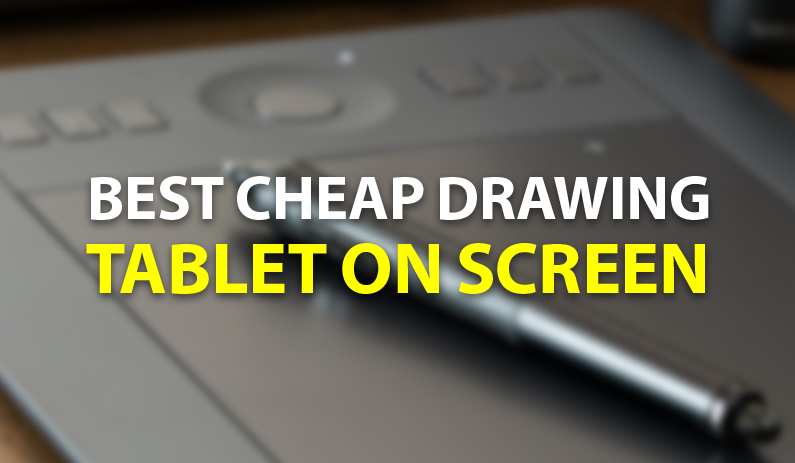
Drawing Tablet with Screen for Beginners
There are many companies out in the market. Which deals with the best drawing tablet. That is one of the advantages. Because if there is competition between the two same products with different companies. Then customers will get much more choice with varieties and affordable prices. However, if you have wealth. Then you have not to compromise with quality. If you are on budget then you won’t take care of quality much.
Therefore, we are going to go with all the possible prices and qualities which different companies offer. And give you the best option to get a drawing tablet with the screen at cheap price.
Contents
- Best Budget Graphic Drawing Tablet with Screen
- 1. XP-Pen Artist22 Pro 21.5-inch Drawing Pen Display
- 2- XP-PEN Artist 15.6 Pro Drawing Pen Display Graphics Monitor
- 3- Huion GT-220 V2 21.5-inch Graphics Drawing Monitor
- 4- Huion KAMVAS 19.5-inch Drawing Tablet with Screen for Beginners
- 5- Huion KAMVAS Pro 13.3-inch Graphics Drawing Monitor
Best Budget Graphic Drawing Tablet with Screen
Honestly, while researching about drawing tablet, I found many companies which offer cheap drawing tablet were Chinese companies. Therefore, Chinese can manage to make various technology with cheap price tags. Therefore, most of the reputed companies are also taking the help of China. For example, you can check the iPhone is also reassemble in China. Therefore, you won’t surprise that China also manufactures a quality product. Similarly, taking Chinese products at a reasonable price is one of the best choices.
Below we will find out the best drawing tablet with screen cheap for the beginner in 2020.
1. XP-Pen Artist22 Pro 21.5-inch Drawing Pen Display

XP-PEN Artist22E Pro
XP-Pen Artist22 Pro is one of the best Drawing Tablet with Screen for Beginners. It completely fulfills all the requirement of the artists. It is specially designed for the artist to draw directly on screen. Therefore, if you are making different art with experience of drawing on the paper. Then it is one of the best choices.
You can use any software comfortably on this giant tablet without any problem. Like if you are going to use Illustrator, Zbrush, Photoshop and similar programs. You will not find any complaint from this drawing tablet.
Features:
- XP-Pen Artist22 Pro Pen Display Features 1080P resolution. Which has great color coverage.
- It has an extra-wide 178° viewing angle. Therefore, you will see the same color from a different angle.
- The Pressure sensitivity is 8192 Levels. It means you can draw from thin to thick strokes without changing the size of the brush. Only you need to do is control the pressure sensitivity.
- XP-Pen Artist22 supports 4K Displays. You will see crystal clear details.
- It comes with an adjustable stand. Further, the stand is designed to prevent shaking and sliding. Therefore, you will feel comfortable while drawing.
2- XP-PEN Artist 15.6 Pro Drawing Pen Display Graphics Monitor

XP-PEN Artist15.6 Pro 15.6-inch Drawing Monitor
Unlike XP-Pen Artist22 Pro. If you want a smaller size Screen Display. Then XP-Pen Artist 15.6 Pro is for your choice. Because it is slim and light-weight. Therefore, you can take it on go anywhere with Yourself.
If consider the quality of XP-Pen artist 15.6 Pro. It has a distraction-free working environment. Therefore, you feel comfortable while taking your eye for hours and hours drawing on a digital screen. Moreover, you can easily connect Artist 15.6 Pro to your computer with HDMI and two USB Cable. Therefore, you don’t need any extra adopter. Connect Artist 15.6 Pro to your computer or laptop and starting drawing straight on the screen.
Further XP-Pen Artist 15.6 Pro has eight buttons on the left and innovative Red Dial interface. Therefore, you can easily assign different short to all different buttons.
Features:
- Light-weight and sleek design. 15.6 graphic display.
- Ultra-thin 11mm profile design and portable.
- HD IPS Display. 1920 x 1080 IPS 16:9 Display with 178° degree of visual angle delivers life-like colors, greater contrast, sharper, and vivid images
- The Artist 15.6 driver can support 4k displays. Now you can enjoy every sharp detail.
3- Huion GT-220 V2 21.5-inch Graphics Drawing Monitor

Huion GT-220 V2 21.5-inch Graphics Drawing Monitor
If you like a big screen with a cheap price Drawing tablet. Then Huion GT-220 V2 is one of the options for Drawing Tablet with Screen for Beginners. Since, this device is 21.5 inches where you will get amazing space to draw any art-work. This will give you a full HD display with 1920 x 1080 resolution. Therefore, you will get much details while making different tiny full detailed art-work. Further, it has IPS technology for wide viewing angle. With an adjustable stand and wide viewing angle of 178 degrees. you can adjust the screen as you want. Moreover, there are varieties of ports for connecting your device. For example, HDMI,USB, DVI and VGA plugs are provided.
Huion GT-220 v2 has a rechargeable stylus pen. The pen comes with two customizable buttons. It has amazing 8192 pressure level. Therefore, you don’t need to adjust the brush size for drawing.
Key Features:
- 21.5 Inches full HD IPS Screen display
- 8192 Pressure Level Pen with a rechargeable battery.
- HDMI, USB, DVI, and VGA plugs connectivity
There is also two more version. which are below.
4- Huion KAMVAS 19.5-inch Drawing Tablet with Screen for Beginners

Huion KAMVAS 19.5-inch
Huion Kamva is a medium tablet that comes with 19.5 inches drawing screen. Therefore, as compared to GT-220 V2. It is small but still, 19.5 inches are more than enough space to draw any art-work. Further, it comes with IPS Screen LCD widescreen display in perfect 16:9 ratio with 1920 x 1080 full HD display. Moreover, you can adjust the tablet to any position which you want. Because it comes with an adjustable stand. Therefore, you can move it ups and downs to adjust to your requirement and start drawing.
There are two pens with Huion Kamvas. Therefore, you have to not worry about the battery life. Because it will provide a long battery life. Similarly, the pen pressure is up to 8192 levels. Therefore, you will get much variant lines within your strokes. Further, there is a stand for the pen as well. Where you have to place the pen whenever you will not draw. Moreover, it comes with 8 spare nibs inside. Therefore, with a built-in stand nib extractor. You can easily replace the nibs anytime.
Key Features:
- PS screen: GT-191 is an interactive display with 19.5 inches.
- IPS LCD widescreen in perfect 16:9 ratio.
- 1920 x 1080 full HD resolution.
- Adjustable Stand.
- Two new Pens and 8 extra nibs. 8192 Level Pressure
5- Huion KAMVAS Pro 13.3-inch Graphics Drawing Monitor

Huion KAMVAS Pro 13.3-inch Graphics Drawing Monitor
Small and portable Huion Kamvas Pro is one of the best screen drawing tablet. If you are mostly on go. then you can take the tablet anytime anywhere. And connect to your laptop and start drawing. Because it has light-weight. Where you will not face any problem while taking it with yourself. As the size is also 13.3 inches. Therefore, you can put it on your laptop bag and take it with yourself.
One extra advantage is its tilt function battery-free Stylus. Therefore, you have not to worry about low battery. Further, with 8192 Levels of pressure. Further, you will get more control over your drawing. Therefore, will get desired strokes without changing your brush sizes.
Moreover, with 4 customizable press keys and 1 touch bar will give more fun to draw on screen. Because you can assign essential shortcuts to the 4 keys. Where you can use Touch Bar for the functionality like to zoom in and out without selecting the tool. Therefore, it is more interesting to work on the tablet.
Key Features:
- Full-laminated Anti-glare Glass.
- 13.3 inches with 11mm thickness is about 1kg.
- 8192 levels pen pressure with tilt function
- 4 express keys and 1 touch bar
- The new designed adjustable Stand
Conclusion: I hope you get a better idea that which is your choice for Drawing Tablet with Screen for Beginners. Again if you are any questions to ask. Don’t hesitate to ask in the comment box below. Thank You.
related:

SUBRATA DAS
Fantastic goods from you, man. I’ve understood your stuff previous to and you’re just too
great. I really like what you’ve acquired here,
certainly like what you are stating and the way in which
you say it. You make it entertaining and you still care for to keep it wise.
I can’t wait to read much more from you. This is really a tremendous website.
Melba
Pretty! This has been an extremely wonderful post.
Many thanks for providing these details.